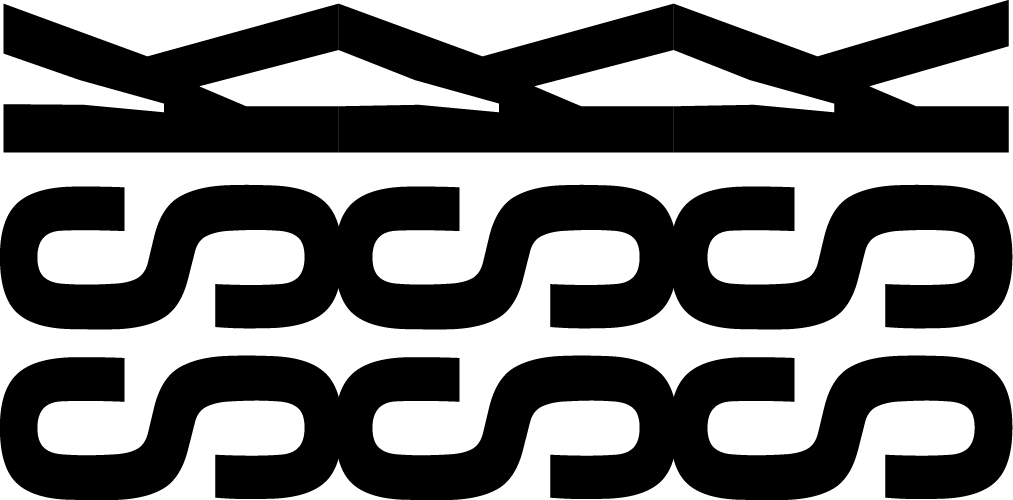Typing Tamil using Anjal/Tamil99 Keyboard
Anjal and Tamil99 keyboards are built-in into our computers these days. To learn how to enable them read: https://sskarthik.com/how-to-natively-type-in-tamil-on-windows-and-mac/
If it is already installed, all you need to do is toggle into your favourite keyboard and start typing! These are all you need to know to start typing in Tamil.
Anjal Key Pairings
Anjal is the most intuitive keyboard out of Tamil99, Inscript and Phonetic. The letters correspond to sounds.
for eg. தமிழ் is written by typing ta-mi-z.
Following are the key pairings for Anjal Tamil Keyboard.
| Key | Glyph | Key | Glyph | |
|---|---|---|---|---|
| a | அ | e | எ | |
| aa or A | ஆ | ee or E | ஏ | |
| i | இ | ai | ஐ | |
| ii or I | ஈ | o | ஒ | |
| u | உ | oo or O | ஓ | |
| uu or U | ஊ | au | ஔ | |
| q | ஃ |
| Key | Glyph | Key | Glyph | |
|---|---|---|---|---|
| k | க் | m | ம் | |
| ng | ங் | y | ய் | |
| c (or s) | ச் | r | ர் | |
| nj | ஞ் | l | ல் | |
| d | ட் | v | வ் | |
| N | ண் | z | ழ் | |
| t (or th) | த் | L | ள் | |
| n- (or w) | ந் | R | ற் | |
| p | ப் | n or n= | ன் |
| Key | Glyph | Key | Glyph | |
|---|---|---|---|---|
| h | ஹ் | sh | ஷ் | |
| S | ஸ் | alt+s | ஶ் | |
| x | க்ஷ் | sr (+bksp) | ஶ்ர | |
| j | ஜ் | sr | ஶ்ரீ |
- To get compound letters (உயிர்மெய்), type the base consonant followed by the respective vowel.
Examples:
mozi => மொழி
anbu => அன்பு - To get elongated vowels (நெடில்) type the same vowel twice or upper case letter.
Examples:
yaakaavaaraayinum => யாகாவாராயினும்
yAkAvArAyinum => யாகாவாராயினும் - Words with ந்ற்”. Type ndr to get ன்ற்”.
Examples:
mandram => மன்றம்
kandru => கன்று
toondri => தோன்றி - Words with ற்ற். Type tr to get ற்ற்.
Examples:
patru => பற்று
pootri => போர்ற்றி
petraal => பெற்றால் - Words with ந்ட். Type nd to get ந்ட்”.
Examples:
mandapam => மண்டபம்
kandu => கண்டு
veendaam => வேண்டம் - Words with ந்த். Type nt to get ந்த்”.
Examples:
sontam => சொந்தம்
anti => அந்தி
vantu => வந்து - Words with ஞ்ச். Type njj to get ஞ்ச்.
Examples:
ManjjaL => மஞ்சல்
Tanjjam => தஞ்சம்
Konjji => கொஞ்சி - Words beginning with the letter ந. When n is typed after a space, tab or
Return key, it will automatically produce ந்.
Source: Murasu Anjal 10 Documentation (Reference: [2])
Tamil 99 Key Pairings
The Tamil glyphs correspond to the following letter Keys:
Without Pressing shift:
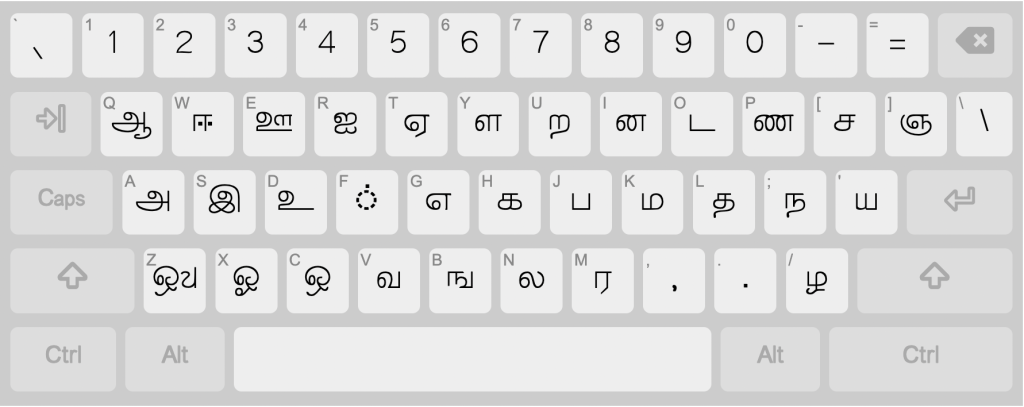
When pressing shift:
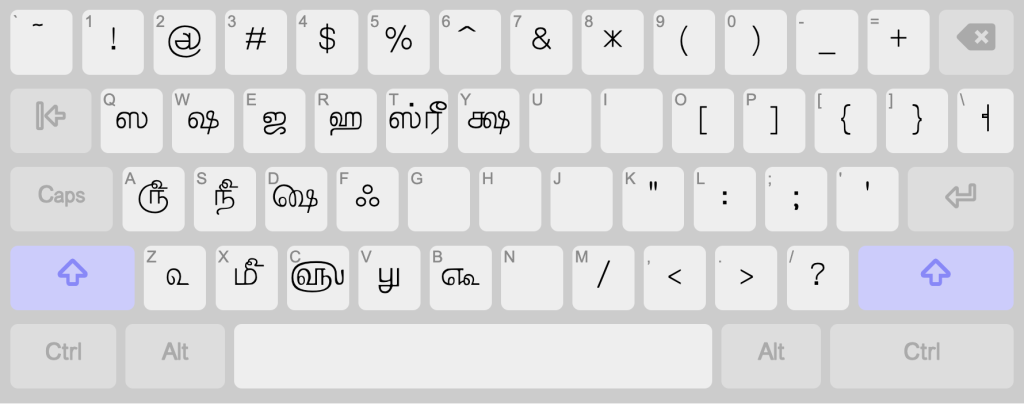
(Images are taken from Keyman’s website See References: [1])
Download Tamil 99 reference by Keyman: https://help.keyman.com/keyboard/ekwtamil99uni/2.0.3/chart.pdf
References
1. Tamil 99 Keyboard Help: https://help.keyman.com/keyboard/ekwtamil99uni/2.0.3/ekwtamil99uni
2. Anjal Documentation: https://anjal.net/anjal-downloads/Anjal10-PRO-Win-UserGuide.pdf